从 ELK 到 OpenSearch (SnapShot 方式)
更新时间:2026-01-20 05:03:07
PDF
OpenSearch 服务支持通过 repository-s3 插件,以 SnapShot 方式从 ELK 迁移数据到 OpenSearch。
本小节主要介绍如何通过快照方式从 ELK 迁移数据到 OpenSearch。
前提条件
-
已获取管理控制台登录账号和密码,且已获取集群操作权限。
-
已创建 OpenSearch 集群,且集群状态为
活跃。 -
已获取 ELK 集群信息,且集群状态为
活跃。 -
已创建可用 QingStor 桶和 API 密钥,并分别获取到
endpoint、bucket、access_key、secret_key信息。 -
请确保 OpenSearch 集群与 ELK 集群之间网络畅通。
步骤 1: 在 ELK 创建快照
-
登录 Kibana 管理控制台,在 Dev Tools 的 Console 中分别执行以下命令。
GET _cat/indices PUT _snapshot/elk-opensearch { "type": "s3", "settings": { "endpoint": "s3.pek3b.qingstor.com", "access_key": "<YourAccessKey>", "secret_key": "<YourSecretKey>", "bucket": "test" } } GET /_snapshot/elk-opensearch POST /_snapshot/elk-opensearch/_verify PUT /_snapshot/elk-opensearch/s001 GET /_snapshot/elk-opensearch/_all -
登录 QingStor 管理控制台,即可在相应桶中查看到生成的快照文件。
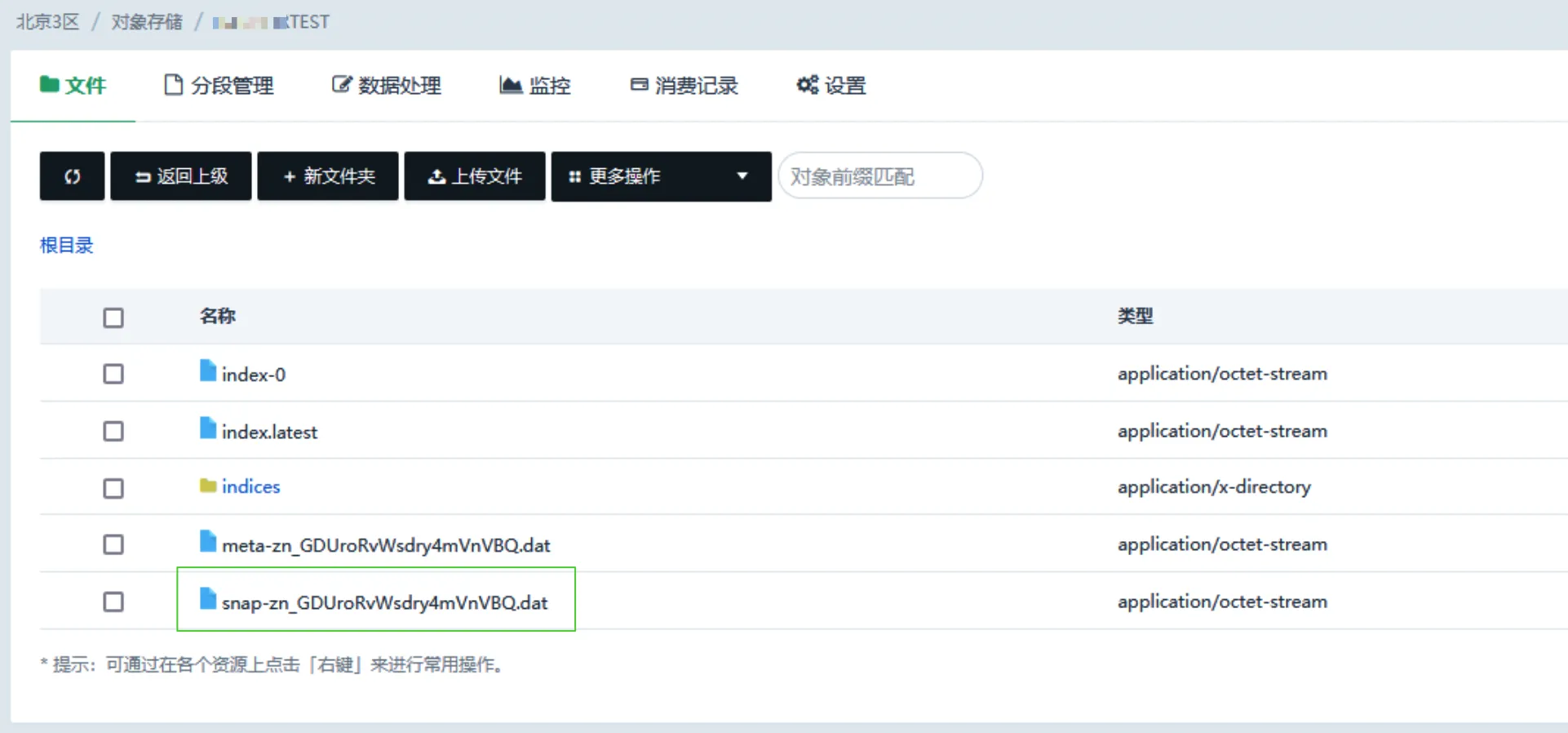
步骤 2: 在 OpenSearch 创建 snapshot-repository
登录 Dashboard 管理控制台,在 Dev Tools 的 Console 中分别执行以下命令。
PUT _snapshot/elk-opensearch
{
"type": "s3",
"settings": {
"endpoint": "s3.pek3b.qingstor.com",
"access_key": "<YourAccessKey>",
"secret_key": "<YourSecretKey>",
"bucket": "test"
}
}
GET /_snapshot/elk-opensearch
GET /_snapshot/elk-opensearch/s001步骤 3: 在 OpenSearch 恢复索引
恢复单个索引
以恢复 s001 仓库索引为例:
GET /_snapshot/elk-opensearch
POST _snapshot/elk-opensearch/s001/_restore
{
"indices": "mytest",
"ignore_unavailable": true,
"include_global_state": false,
"rename_pattern": "mytest",
"rename_replacement": "restore_mytest",
"include_aliases": false
}恢复多个索引
以恢复 s001 和 s002 仓库索引为例:
| 注意 |
|---|
为防止干扰,需先删除 OpenSearch 中干扰项。 |
DELETE /<index-name>
POST _snapshot/elk-opensearch/s001/_restore
GET _cat/indices恢复已修改的索引
若索引已被修改,执行恢复将提示“不允许覆盖 open 状态的索引”。
为恢复已被修改的索引,需关闭(close)索引编辑,才能恢复(restore)索引。
以恢复 s0013 仓库索引为例:
POST /mytest,mytest02,.kibana-7_8/_close
POST /_snapshot/elk-opensearch/s003/_restore
GET _cat/indices